In today’s digital age, having a strong online presence is crucial for the success of any business.
Whether you’re an online entrepreneur or a brick-and-mortar store owner, optimizing your website for SEO and creating high-quality content is key to attracting and retaining customers. And one of the most effective ways to do this is by leveraging Google Keyword Planner.

This powerful tool provides valuable insights into what your target audience is searching for, allowing you to create content that resonates with them and optimize your website for better search engine rankings.
In this blog post, we’ll explore how you can use Google Keyword Planner to enhance your content creation and website optimization strategies.
Table of Content
Keywords are the backbone of any successful search engine optimization (SEO) strategy.
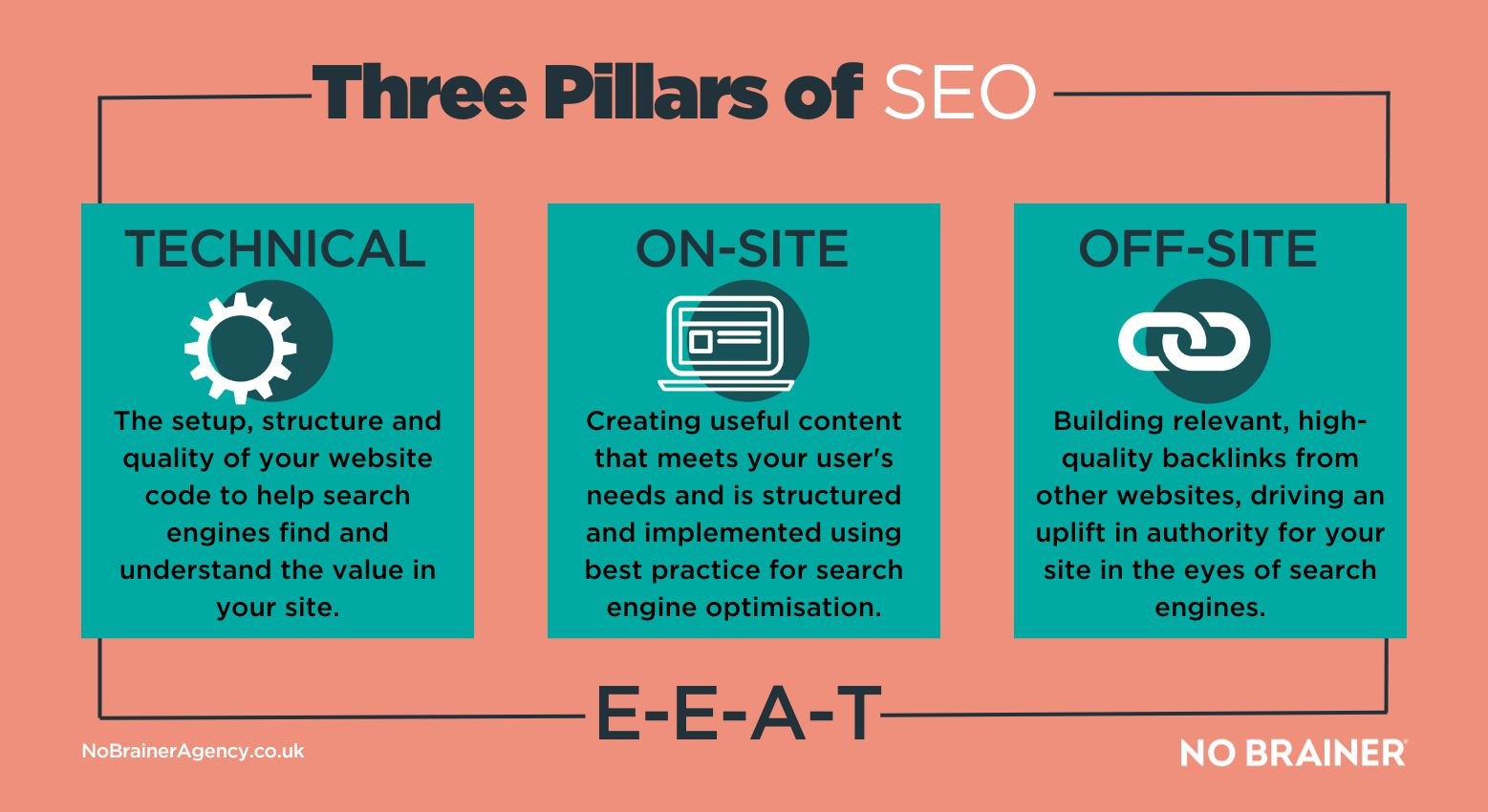
They help you understand what your audience is searching for and how you can tailor your content to match their intent.
To identify the most relevant keywords for your website or online business, you need to use a powerful keyword research tool like Google’s Keyword Planner.
Google Keyword Planner is a free tool that allows you to find keywords related to your business or industry and see how often they are searched on Google.
In this industry-leading research blog post, we will delve deeper into Google’s Keyword Planner and how you can master keyword research using this powerful tool.
Understanding Google Keyword Planner
Google’s Keyword Planner is primarily designed for advertisers who want to create Google Ads campaigns.
However, it’s also a powerful tool for SEO professionals and content creators who want to optimize their content for search engines.
The tool provides valuable insights into keyword search volume, competition, and potential cost per click (CPC).
To use Google Keyword Planner, you need to have a Google Ads account.

Once you log in to your account, navigate to the “Tools & Settings” menu and select “Keyword Planner.”
From there, you can start a new keyword search or upload an existing list of keywords to get ideas and insights.
Keyword Research Techniques with Google Keyword Planner
There are different keyword research techniques that you can use with Google’s Keyword Planner to find the most relevant and high-performing keywords for your business or website.
Highlighted below are five techniques you can apply:
1. Seed Keywords
Seed Keywords is a tool that allows you to generate keyword ideas based on your own seed keywords.
Simply enter a few keywords related to your business or industry, and Seed Keywords will generate a list of relevant keywords for you to use in your online marketing campaigns.

One of the key benefits of Seed Keywords is that it allows you to tap into the collective knowledge of your target audience.
Instead of relying on your own assumptions about what people are searching for, you can create scenarios and ask your target audience to provide keywords they would use in that scenario.
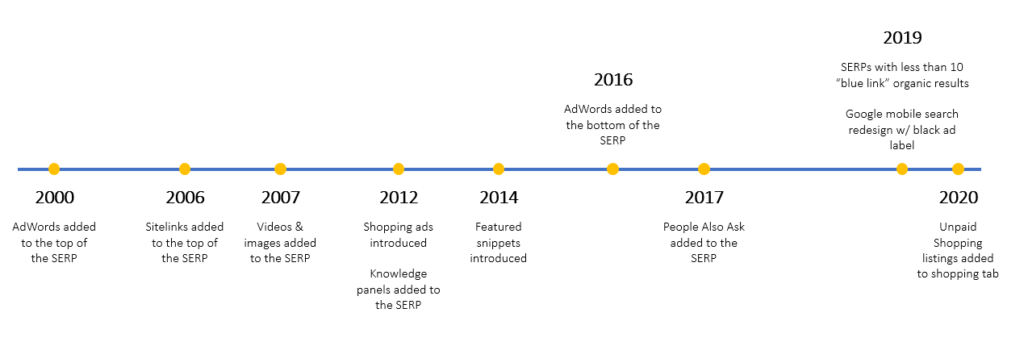
This is particularly useful if you’re targeting a specific niche or industry, as it allows you to uncover keywords that you may not have thought of on your own.
To use Seed Keywords, start by entering a few seed keywords related to your business or industry into the “Discover New Keywords” tab.
Seed Keywords will generate a list of relevant keywords and show you their search volume, competition, and potential CPC.
Once you’ve generated a list of keywords, it’s important to refine them based on their relevance, search volume, and competition.
Look for keywords that are highly relevant to your business or industry, have a high search volume, and low competition. These keywords are more likely to drive traffic to your website and help you rank higher in search engine results pages.
Another powerful feature of Seed Keywords is its ability to help you identify long-tail keywords.
Long-tail keywords are longer, more specific phrases that often have lower search volume but higher conversion rates. By targeting long-tail keywords, you can reach a more targeted audience and improve the ROI of your online marketing campaigns.
2. Keyword Grouping
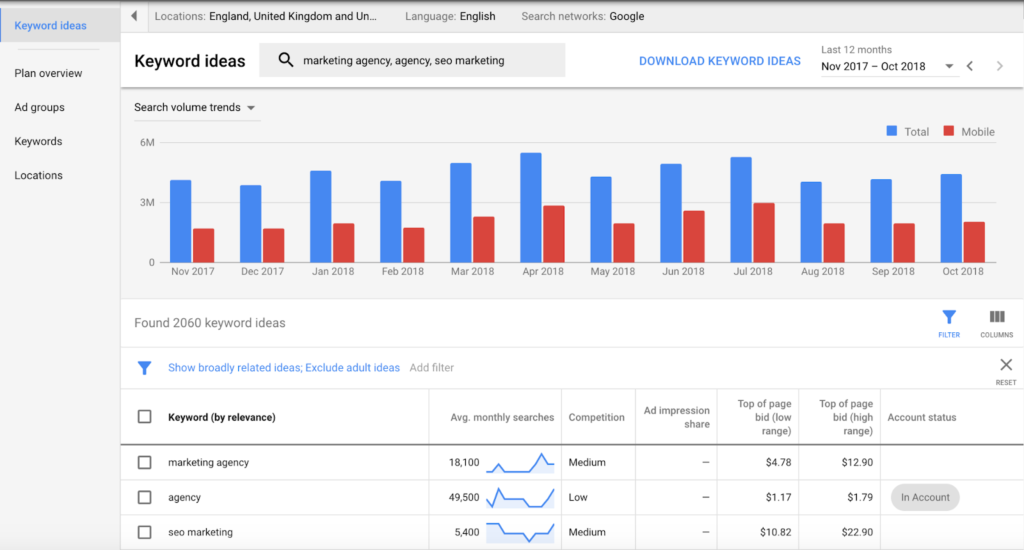
Keyword grouping is a vital aspect of search engine optimization (SEO) and online advertising. It involves categorizing keywords into different groups based on their relevance, intent, and user behavior.
By grouping keywords together, you can create targeted content and optimize your website’s structure for search engines, leading to higher rankings and better traffic.
Benefits of keyword grouping:
Improved Relevance: When you group related keywords together, it helps ensure that your content is relevant and valuable to your target audience. This, in turn, improves user engagement, reduces bounce rates, and increases the likelihood of conversion.
Better Organization: Grouping keywords can help you keep track of your content and campaigns more efficiently. It allows you to create a clear structure and hierarchy for your website, making it easier for users and search engines to navigate.
Enhanced Optimization: By grouping keywords together, you can identify gaps in your content and optimize it more effectively. This helps you target long-tail keywords and niche audiences, leading to higher quality traffic and better conversions.
Tips for effective keyword grouping:
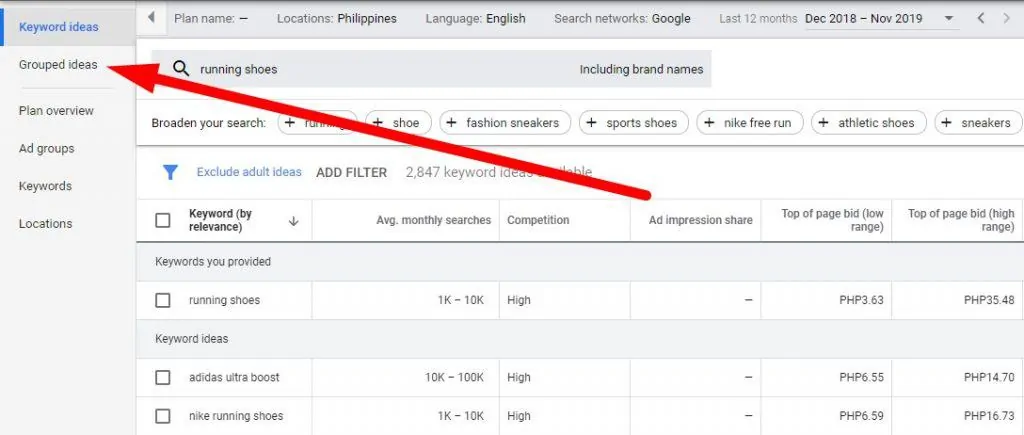
- Start with Seed Keywords: Begin by identifying a few seed keywords related to your business or industry. Then, use a keyword research tool like Google Keyword Planner to generate a list of related keywords.
- Group by Intent: Once you have a list of keywords, group them together based on their intent. For example, if you’re a clothing retailer, you might group keywords like “men’s suits,” “women’s dresses,” and “kids’ clothing” into separate categories.
- Use Subcategories: Within each category, create subcategories to further refine your content and campaigns. For example, under “men’s suits,” you might have subcategories like “formal suits,” “casual suits,” and “wedding suits.”
- Prioritize High-Value Keywords: Focus on the keywords with the highest search volume, competition, and potential CPC. These are the keywords that are most likely to drive traffic and conversions.
- Monitor and Refine: Continuously monitor your keyword groups and refine them as needed. Use analytics tools to track your traffic and conversion rates, and adjust your keyword strategy accordingly.
3. Competitive Research
Use Google Keyword Planner to analyze your competitors’ keywords and see how you can leverage them to create better content and outrank them on search engine results pages (SERPs).
Competitive research is an essential part of any successful digital marketing strategy.
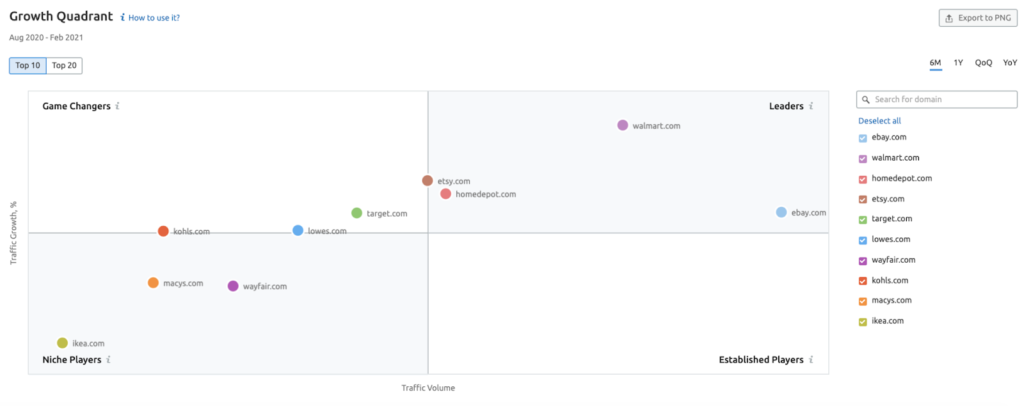
By analyzing your competitors’ keywords, you can gain valuable insights into their content strategy, identify areas where you can improve, and leverage their strengths to outrank them on search engine results pages (SERPs).
Google Keyword Planner is a powerful tool that can help you perform competitive research and gain a competitive edge in your industry.
How to do competitive research using Google’s Keyword Planner?
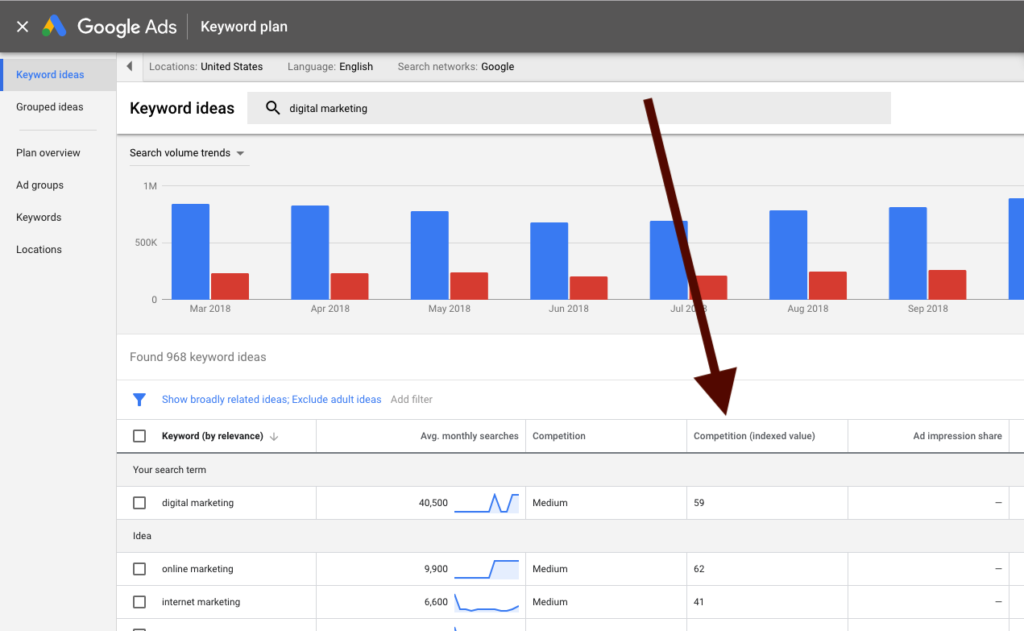
Identify your top competitors: Before you can begin analyzing your competitors’ keywords, you need to identify who they are. Start by searching for your target keywords on Google and taking note of the top-ranking websites.
These are likely to be your main competitors.
Use the Keyword Planner to analyze their keywords: Once you have identified your top competitors, enter their website URLs into the “Find new keywords” tab in Google’s Keyword Planner.
This will generate a list of keywords that your competitors are currently ranking for, along with their search volume, competition, and potential CPC.
Analyze the data: Once you have generated a list of keywords that your competitors are targeting, it’s time to analyze the data. Look for patterns and trends in the data to identify areas where your competitors are particularly strong or weak.
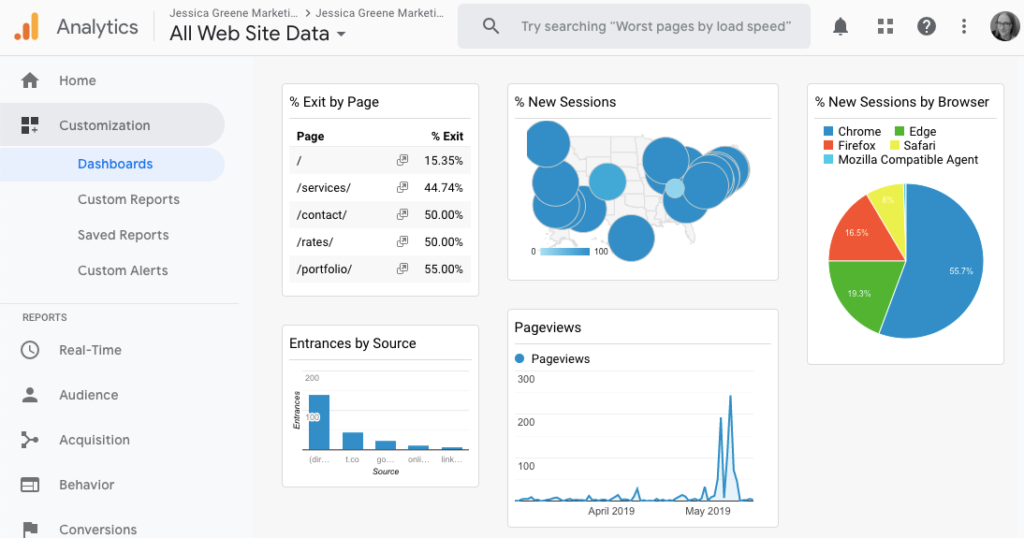
For example, if you notice that your competitors are all targeting the same long-tail keyword, it may be a good opportunity for you to target a related but less competitive keyword.
Create better content: Armed with insights from your competitor research, you can create better content that targets the same keywords as your competitors but offers more value to your audience.
This could include more in-depth articles, videos, infographics, or other types of content that are more engaging and informative than what your competitors are currently offering.
Monitor your progress: As you implement your new content strategy, be sure to monitor your progress regularly. Keep track of your search engine rankings for your target keywords and adjust your strategy as needed to stay ahead of your competitors.
4. Long-tail Keywords
Focus on long-tail keywords (phrases that contain more than three words) to target specific audience segments and improve your chances of ranking higher on SERPs.
Long-tail keywords are a powerful tool in the arsenal of any digital marketer. Unlike short-tail keywords, which are broad and generic, long-tail keywords are specific phrases that consist of three or more words.
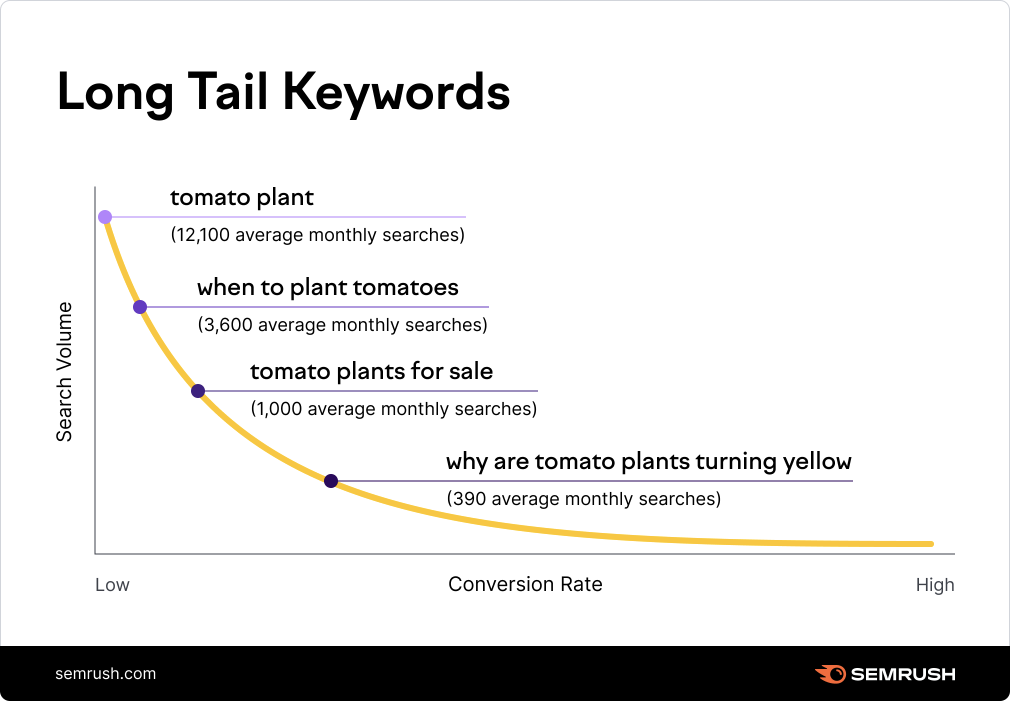
While they may have lower search volumes than short-tail keywords, they also tend to have lower competition and are more likely to convert into actual sales or leads.
In this article, we’ll explore the benefits of long-tail keywords and provide tips on how to effectively incorporate them into your digital marketing strategy.
Why Long-Tail Keywords Matter?
Long-tail keywords are essential for targeting specific audience segments. For example, a company that sells shoes may have difficulty ranking for the broad keyword “shoes.”
However, by targeting long-tail keywords such as “women’s running shoes” or “men’s dress shoes,” they can attract a more specific audience that is more likely to convert.
Long-tail keywords are also more cost-effective. Due to their lower search volumes, they tend to have lower CPCs (cost per click) than short-tail keywords.
This means that you can achieve a higher ROI (return on investment) for your advertising spend by targeting long-tail keywords and experts in charge of optimizing the campaign.
How to Find Long-Tail Keywords?
One of the best ways to find long-tail keywords is to use keyword research tool such as Google Keyword Planner.
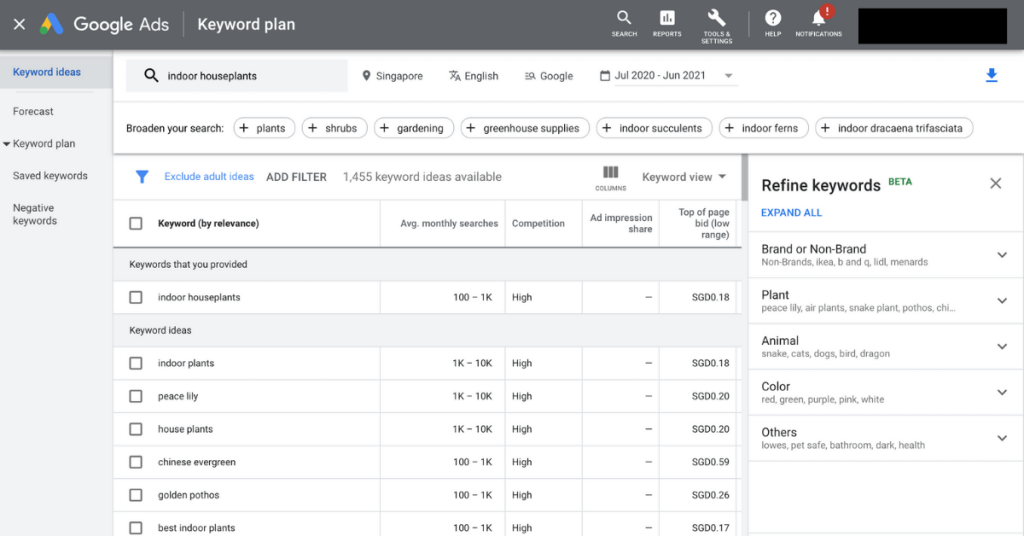
These tools allow you to enter a broad keyword related to your business or industry, and they will generate a list of related long-tail keywords with their search volumes and competition levels.
Another way to find long-tail keywords is to use Google’s autocomplete feature. When you type a search term into Google’s search box, it will suggest long-tail keywords based on what other people are searching for.
This can be a great source of inspiration for long-tail keywords that you may not have thought of.
Finally, you can also find long-tail keywords by analyzing your website’s search data.
Look at the search terms that people are using to find your website and identify any long-tail keywords that are relevant to your business.
How to Incorporate Long-Tail Keywords into Your Strategy?
Once you have identified your long-tail keywords, it’s important to incorporate them into your digital marketing strategy.
Here are some tips on how to do this effectively:
Use long-tail keywords in your website’s content. Incorporate them naturally into your blog posts, product descriptions, and other website copy.
Create landing pages that are optimized for specific long-tail keywords. This will help you attract more targeted traffic and improve your conversion rates.
Use long-tail keywords in your pay-per-click (PPC) advertising campaigns. This will help you achieve a higher Quality Score and lower CPCs.
Use long-tail keywords in your social media posts. This will help you attract more targeted followers and improve engagement levels.
5. Negative Keywords
Use negative keywords to exclude irrelevant keywords that may reduce your click-through rate (CTR) and waste your advertising budget.
When it comes to running effective ad campaigns, using negative keywords can be just as important as targeting the right keywords.
Negative keywords allow you to exclude certain search terms from your ad targeting, which can improve your ad relevancy, increase your click-through rate, and ultimately save you money on wasted clicks.

In this industry-leading guide, we’ll explore the benefits of using negative keywords, how to identify them, and how to use them effectively in your ad campaigns.
Why Use Negative Keywords?
Negative keywords help you refine your ad targeting by excluding irrelevant searches that could negatively impact your ad performance.
By eliminating these unwanted clicks, you can improve your click-through rate (CTR) and reduce your cost per click (CPC), leading to a higher return on investment (ROI).
For example, if you sell high-end watches, you might want to exclude searches for “cheap watches” or “used watches” to avoid attracting the wrong type of audience.
By excluding these irrelevant searches, you’ll increase the likelihood that the people who click on your ad are actually interested in buying a high-end watch.
How to Identify Negative Keywords?
To identify negative keywords, start by analyzing your search terms report. This report will show you the actual search terms that triggered your ads, allowing you to identify any irrelevant searches that are wasting your ad spend.

Once you’ve identified irrelevant search terms, add them as negative keywords to your ad campaigns.
You can do this in Google Ads by selecting the “Keywords” tab, then the “Negative Keywords” tab, and clicking the “Add” button to add new negative keywords.
You can also use tools like Google Keyword Planner or SEMrush to identify negative keywords based on search volume and relevance.
Best Practices for Using Negative Keywords
Here are some best practices for using negative keywords effectively in your ad campaigns:

Regularly review your search terms report and add new negative keywords as needed.
Don’t be too aggressive with your negative keyword targeting, as this can limit your reach and potentially exclude relevant searches.
Use broad match negative keywords sparingly, as they can exclude a wide range of relevant searches.
Use phrase match or exact match negative keywords whenever possible to ensure more precise targeting.
Test different negative keywords and monitor their impact on your ad performance to find the right balance between excluding irrelevant searches and reaching your target audience.
In addition to improving SEO efforts, Google Keyword Planner can also help brands optimize their paid search campaigns.
#TCCRecommends: Best SEO practices for your brand.
By analyzing keyword competition and suggested bids, brands can make informed decisions about which keywords to target and how much to bid on them.
This can help improve the ROI of paid search campaigns and drive more targeted traffic to the website.
Conclusion
Overall, Google Keyword Planner is a must-have tool for brands looking to enhance their content creation and website optimization strategies.
By leveraging the insights and data provided by this tool, brands can create more targeted content, improve their website structure, and drive significant results for their business.

II appreciate your helpful tutorial on Google Keyword Planner. Anyone hoping to improve their internet presence and maximize their material should definitely read it. lucid, succinct, and really beneficial